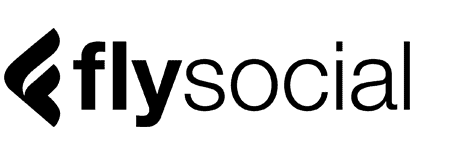The words ‘personal’ and ‘automation’, like day and night, couldn’t be any more contrary. So, when suggesting to clients that we should use email automation to communicate with their customers, they often get a little confused. Every day our inboxes are flooded with promotional offers and impersonal emails from big corporations. Part of my job is to make customer experiences more personal and human, and email automation software, like Mailchimp, ActiveCampaign and Ontraport are the perfect tools to do just that.
Here are 3 things you can do today to make emailing your customers more personal and gain valuable insights, all while freeing up more of your busy time.
1. Send a ‘personal’ follow-up email
Your customers might opt-in for your newsletter, download a lead magnet, or purchase a product or service. They then usually receive an automated confirmation e-mail to thank them for taking action. One powerful way to make email automation more personal and human is to send them a ‘personal’ follow-up email shortly after the initial confirmation email. The amount of people who reply to this email is phenomenal and many will even thank you for the warm and personal welcome. I usually send this about an hour after the confirmation email.
Real World Example:
“Hi, [Customer First Name], my name is David, digital marketing consultant here at FlySocial.
I noticed that you just downloaded our free e-book and thought I quickly reach out to say hi and introduce myself. If you have any questions regarding the ebook, or in general, I’m always just an email away. :)
Would you be open to sharing some of the challenges you currently face in your business when it comes to marketing, [Customer First Name]? Have you got any specific goals that you looking to achieve in the coming months?
I look forward to hearing from you,
Kind regards,
David”
Tip: Keep the email in plain text (no branding or template) so it actually looks like you just sent it. Insert your email signature at the bottom of the email, just the way you normally would. You might want to restrict send times for this email to business hours, so customers don’t receive a personal email from you at 3am – unless that’s part of the image that you are trying to convey.
2. Collect customer data & actually use it
Many businesses collect customer data but never actually make good use of it. Over time, you might collect a number of details about your leads or customers, such as their name, gender, location, birthday, interests, and what products they purchased. This is all data you can use to make your customer experience more personal. As a service-based business, you might have a range of services that you offer. Send customers a different series of emails, depending on the service they signed up for. As a gym or yoga studio, you might have a 30-day introductory offer. Design an email sequence that helps people get the most out of their first month with you. Make them feel welcome, educate and inspire them. They are much more likely to stay if you nurture them and deliver a personal experience. Make sure to ask questions to find out where your customers might need some help or what they particularly like about your service. Asking for feedback will not only create rapport with your customers but help you improve your business significantly along the way.
Real World Example:
“Hi [Customer First Name],
it’s already been a week since you signed up for our 30-day intro offer. How are you going so far? Have you already had some minor (or major) successes that you are happy to share with me? Or is there anything that you might need help with? Maybe motivation, a nutrition plan, or advice with certain exercises? You can always contact me or have a chat with one of our personal trainers. We want to make sure you get the most out of your 30 days.
Also, how is the time table working out for you? We are always trying to improve and increase the number of classes we offer. Are there certain times during the week that would suit you better?
Look forward to hearing from you, [Customer First Name].
Warm Regards,
[Gym Owner Name]”
3. Ask good questions in your email automation sequences
Asking good questions in your emails will give customers the opportunity to respond, thus deepening relationships and building rapport. Most businesses make the mistake to only talk about themselves and their product features. Asking good questions shows that you care about your customers and puts the focus on them. It’s only when we ask questions that we can learn about our customers and use this information to develop better products and services.
Here are some questions that you might want to start asking in your email automation sequences:
• “What are some of the challenges you are currently facing and how could we be of help?”
• “Is there anything about our product/service you think we can improve?”
• “What do you like the most about our product/service?”
• “Who would you recommend our product/service to?”
Tip: Restrict each email to a maximum of one or two questions. Asking too many questions at once will put off customers, rather than encourage them to reply to your message.
After all, knowing what truly matters to our customers helps us to contribute in more meaningful ways and make the world a little better. One email at a time.
What’s your experience with email automation (good or bad)? Have you sent emails to your customers that performed really well? What are your thoughts about email automation? Let me know in the comments below. I’ll be happy to answer any questions you might have.
If you are ready to transform your marketing and take your business to the next level, check out my 90-Day Marketing Transformation. I might be the guy who can help you.
To your success,